|
SHORT DESCRIPTION HOW TO USE GRAF:
(First steps in SATAN/GRAF)
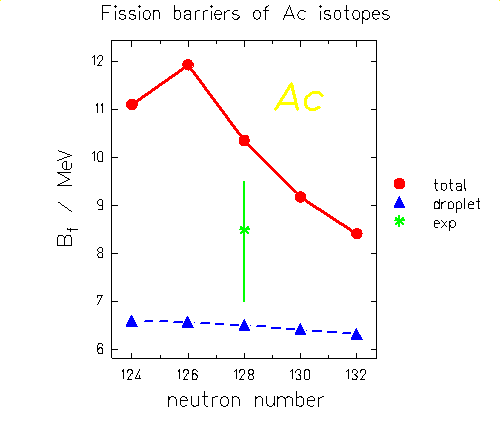
1. Write a dataset, e.g.:
***************************************************
Fission barriers of Ac isotopes
X: neutron number
Y: Bf$ / MeV
H: X Y1(droplet),D13 Y2(total),L11
124 6.60
11.11
126 6.57
11.94
128 6.51
10.36
130 6.42
9.18
132 6.32
8.42
H: Y(exp),N6 D+ D- X
8.5 1
1.5 128
W:Ac/ X(129) Y(11) S(20) A(0)
***************************************************
2. Start the graphic package ("SATAN" on VMS, P:\frstools\satan.bat on Windows/NT)
(This refers to users at GSI. How to use SATAN outside GSI see here.)
3. Read the data (command GREAD).
You will be prompted for the dataset.
4. Display or plot (command GDISP or GPLOT).
The default representation (lin, log, scaling etc.)
is determined automatically but can be changed by
specifying additional parameters.
6. Leave the system (command GEXIT).
(If you work on an X-terminal, it may be necessary to use the
SET DISPLAY command to define the graphics output connection before starting GRAF.)
The figure defined by these data (with some additional options specified) is shown
above. It is the first figure of the TUTORIAL which is started with the command GTUT. A number of variations of the graphic representation is
demonstrated in the TUTORIAL.
|